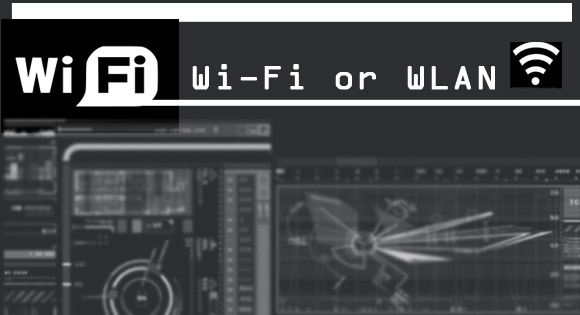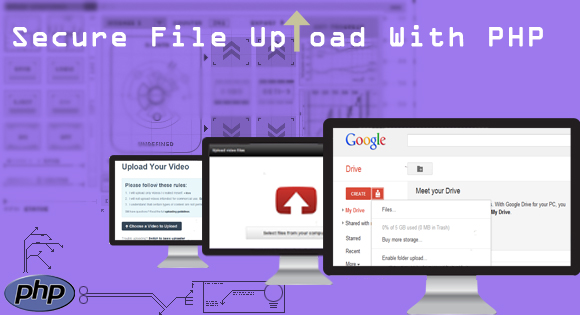Wi-Fi or Wireless-LAN (WLAN)
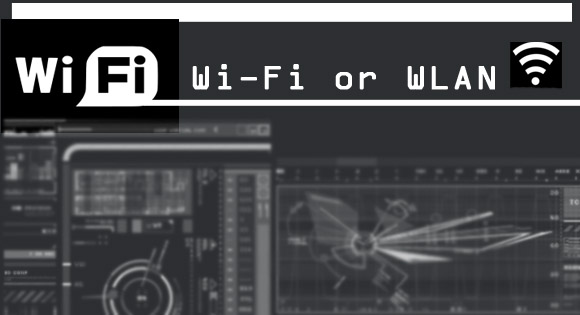
The wikipedia Definiton for Wi-Fi is as follows- Wi-Fi popular technology that allows an electronic device to exchange data wirelessly (using radio waves) over a computer network, including high-speed Internet connections. The Wi-Fi Alliance defines Wi-Fi as any “wireless local area network (WLAN) products that are based on the Institute of Electrical and Electronics Engineers’ (IEEE) 802.11 standards”.

With ability to offer high speed file transfer, internet connectivity and more Wi-Fi dominates the short range and medium range wireless connectivity medium over all other connectivity medium like Bluetooth, Infrared etc.
Wi-Fi or Wireless-LAN (WLAN) is a standard that allows devices to communicate with each other using a Wi-Fi router as the central hub. All devices with Wi-Fi connected to router can have data exchanges between them or even with other devices on the internet, provided the router has a internet access or any of the devices.
Wi-Fi networks have a range of around 20-25 feet indoors. The range can also be increased to meters by using a Wi-Fi tower.
Wi-Fi standards a/b/g/n
With its release to public in 1997, it has been subjected to updates with new standards mainly to increase speed and security.
Wi-Fi standard a and b are now nearly non-existent. Both provide low band width for data transfer making it impractical to use in present times.
Wi-Fi standard g uses 2.4 GHz frequency to transmit data, and is the most widely used version. With max speed of 54 Mbps and ability to tolerate the previous standards it stays at the top of list.
Wi-Fi standard n is the latest standard that features a much higher transfer speed of 300Mbps. This can use both 2.4 GHz and 5 GHz frequency to transmit data. It also provides better signal strength due to improved signal intensity, it lacks with controlling the interference.
The latest device supporting standard n, it is expected to dominate the other entire standard with is a short amount of time.
Frequency bands
As a wireless network Wi-Fi works on radio waves at a particular frequency it’s known as band. The Wi-Fi version such as Wi-Fi a/b/g/n represents different versions not frequency, they differ not only in frequency but also the protocols, the frequency on which Wi-Fi work are 2.4 GHz and 5 GHz.
Most gadgets use 2.4 GHz frequency to transmit, which leads to network congestion and interference, to over this new devices are fitted with 5 GHz less crowded frequency.
But lower 2.4 GHz frequencies provide more range that the higher 5GHz one and do not penetrate through solid objects as well as 2.4 GHz signals, thus limiting their reach.
Wi-Fi Routers
Single band, dual band and simultaneous band are the three type of routers available.
Single band router operates at 2.4 GHz frequency and does not support 5 GHz.
Dual band router supports both 2.4 GHz and 5 GHz, only one at a time. If there are users using both 2.4 GHz and 5 GHz you need to set up two routers with one operating at 5 GHz and other 2.4 GHz.
Simultaneous dual-band routers can work with both bands at same time, thus providing for more flexibility.
Wi-Fi Security
If left open without a password, the Wi-Fi connection can allow neighbors and trespasser’s to use internet if it’s available without your notice.
In some countries the government have laws enforcing using a password for connecting to Wi-Fi
In India, the Indian Government has made it mandatory that every Wi-Fi network must be password protected.
An efficient and simple way to protect is to hide the name of Wi-Fi network, its called SSID (Server set Identifier), it’s solves most problem as if you cannot see the networks there is no way you can access it or know the presence. However it will force you to manually type in the name of the network every time you need to connect.
More Secure
Wi-Fi routes comes with a bundle of security modes to protect, with most common ones being WEP,WPA,WPA 2.
Out of these WAP 2 is the most advance and secure protocol out in the wireless world and it’s mandatory that all the routers made after 2005 must have WAP 2.
WAP 2 has two modes, PSK (Personal mode) or Enterprises mode. The personal mode is meant for home and small office users, where data is encrypted using a 256 bit encryption while sharing.
It allows users to set password and with [00000000] being the default password.
The WPA2-Enterprise mode has advance security standards and is not recommendable for home or small scale official use.