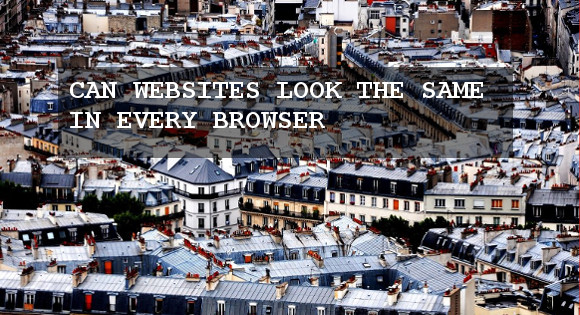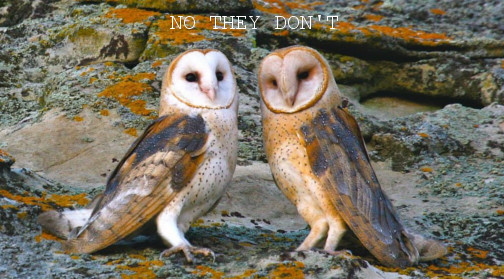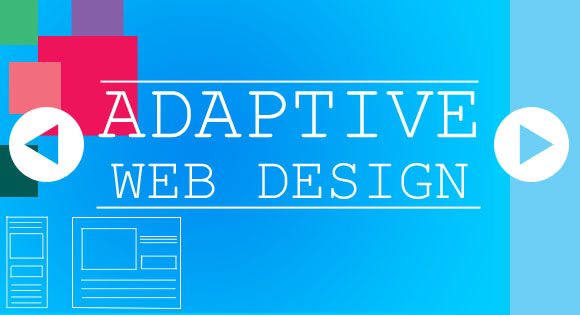Can Websites Look the Same In Every Browser
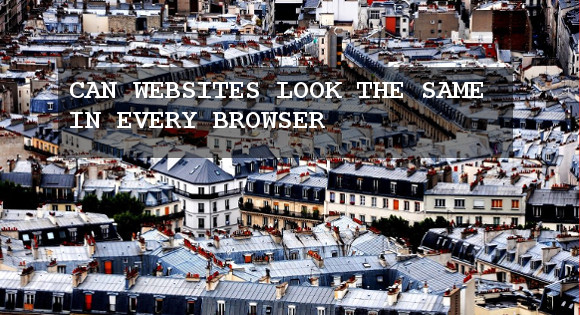
Image credit:National Geographic Россия
It is a dream of every web designer to design a web site that looks the same in all browsers one day, when every browser makers releases a version that supports all the CSS and HTML attributes that exist and users switch to the latest version the same day. This will always be a false dream. So if you are the one who thinks for that fine day and working for it, then you must move yourself to a fantasy world where all laws in physics work as they were stated.
It is necessary to accept some things and understand the reality like physicist do, like describing things without friction & other constrains on paper and do some creepy stuffs in practice to get things closer to those in paper.
In Web Design the main constraint is W3C is not an innovation body. W3C is never going to announced that it’s finished with making CSS, and allow browser makers to implement it and make a new release. Reason being the members of the working group is made by paid members, who work to complete their business objectives and gain competitive advantages.
CSS properties’ being divided into modules allows browser makers to choose whether to implement it or not, without an organizing body to push them to implement it & with new properties be iterated every day, it is impossible that every browser make will implement all properties one day.
With all these problems it is necessary that a web developer must adopt certain techniques to make design look similar in the common browsers.
Top to Bottom approach
Like the general public opinion “computer geeks follow a top to bottom approach”. Which is true indeed, is the technique to be adopted when designing things for Web.

Image credit:National Geographic Россия
Design for the best available browser and then reduces the features where ever required as you come down. This allows you to design at your maximum potential.
As you design for the best browser you have no limit to the design which enables you to use all the available features, then find what happens when a browser doesn’t support a particular property. Whereas in reverse approach you need to start with the lowest denominator which is not specific indeed makes you to assume a browser which is definitely not the lowest denominator.
Dealing with Clients

Image credit:National Geographic Россия
When you are done with a new design for a client, show them the design in markup; never show them the new design as JPEG images or Photoshop file , you can use Photoshop or Fireworks to build it up, then make it into HTML and CSS.
It saves the time you spend to make the design readable for the client as you probably may have used shorthand, you may have added some effects which has no browser support, this generates additional problems as the clients expect to see that in all the browsers.
The PSD or JPEG files are not build for browsers, or where the final product should function, so it’s better that you show them something in the browser.
Show the least
After completion of the design show the client the design in the lowest browser for which the site is optimized for, and move to top, just the reciprocal of the design process. This will make it easier for clients to understand the capability of the browser and how the site looks in different versions.
Explain the clients that the websites are not print design.
Create Standards
In the Web Design world where no distinct rules exist, you should be creating rules rather than following them up.
Can Websites Look the Same In Every Browser
Image credit:National Geographic Россия