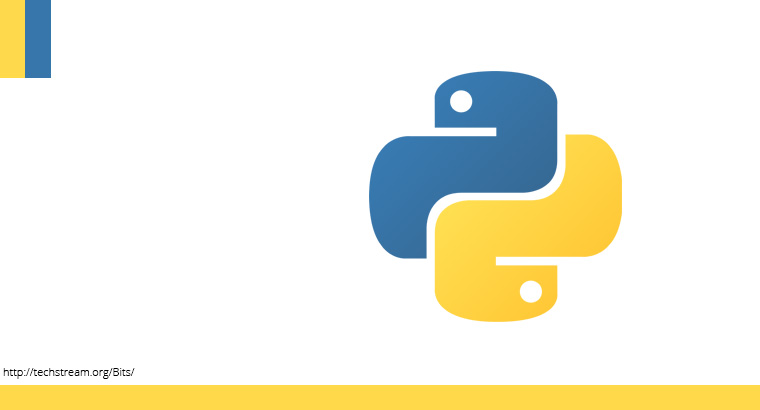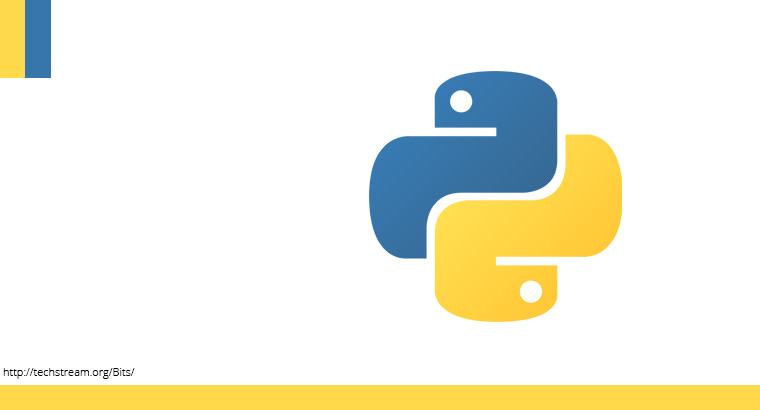WordPress asks for your FTP credentials when it can’t access the files directly. This happens when PHP running as the different user (mod_php or CGI) rather than the user that owns your WordPress files. In my case it was when I tried to use WP over nginx. Switching over to using suPHP or FastCGI would probably fix it.
If you don’t want to work around there you can fix it in 3 ways :
- Provide the FTP details every time it asks for.
- Define your FTP credentials directly in
wp-config.php.define( 'FTP_USER', 'username' ); define( 'FTP_PASS', 'password' ); define( 'FTP_HOST', 'ftp.yourdomain.com:21' ); - Change the directory ownership. Navigate to your wordpress root directory and change ownership to
www-datasudo chown -R www-data:www-data