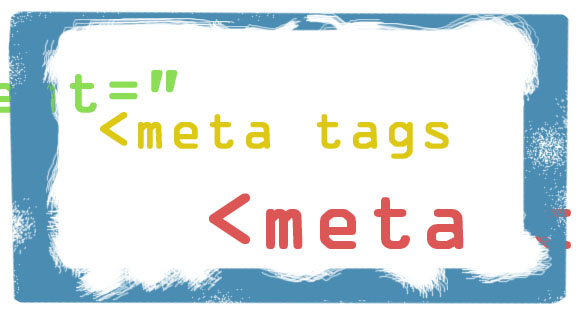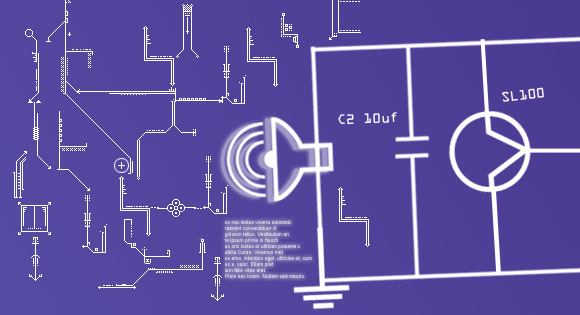Repair headphone

It’s very common that the headphone cables break more often than we’d like. These tiny pieces of plastic, rubber and copper put up with a lot of stress.
The common location for these damages are next to the headphone jack or near your ear pice or even in middle of cable sometimes. Break near your ear piece is hard to solve but one near the jack and any other locations in the cable is totally fixable.
You will need
- Wire Stripper (or similar device…knife, nail clippers etc.)
- Soldering iron and solder
- Shrink tubing (Finally found some in my house)
- Sandpaper (grit doesnt matter too much, probably something higher than ~140 should be good)
Find the right section of cable
The first thing we need to do is find out where on the cable the break has occurred. First, plug the headphones into an audio source and put on some music. Put the headphones on, bend the cable 90 degrees across the top of your thumb and run it along the length of the cable starting at the jack-plug end.
The breaks occur mainly at points of highest. When you reach the location of the break, the sound should crackle and drop in and out. You can confirm this by then curling and twisting the cable at that point. When you’re happy that you’ve found the right site of the break, mark it with a piece of electrical tape or any marking material .
If the break is in the middle of the cable then check Fixing a Mid-cable Break , if the break it near the jack or not breaks then its problem with the jack check Replacing Jack
Fixing a Mid-cable Break
To fix mid cable breaks find the place where the break has happened then cut a portion of wire about 0.5 inches long on either side of the mark you have made, now you need join the wire after removing the potion having the damage.
Remove about a half-inch of the outer shielding using your wire strippers, or by carefully running a knife sharp circumferentially around the cable. If you’re using a single cable that you would expect to see on a pair of Apple headphones, you will have exposed two lengths of shielded wire and a single unshielded earth.


Now carefully cut sand a little potion of insulated copper wire so that the solder sticks on it and makes low resistance conduction.
Splicing the Cables
There are two common types of wire splices, Pigtail and In-line. To create a Pigtail splice, hold the two exposed sections of wire that you wish to join parallel to each other, and then twist them together to create a join. While quicker and easier than In-line splicing, this leaves you with an angled join which does not flow naturally with the cable.
In-line splices are achieved by holding the wires so that they overlap end-to-end, then twisting the wires in opposite directions to create a strong join which fits with the natural direction of the cable.
Always join the wire of respective colors only or else the channels may be interchanged.
Soldering the Connections

Once you’ve completed all of the joins and let them cool, wrap the two pairs of joins in electrical tape to ensure the red/white are kept separate from the earth wire.
Slide your shrink tube over the two taped sections and apply heat. The tube should shrink down to a quarter of it’s original size, fitting snugly to protect and strengthen your newly repaired section of cable.
That’s it, you’re done! Your headphones should now be ready to use. Test them again with your audio source to be sure.
Replacing the Jack Plug
If the cable break is found at the plug, it’s time to get a little cathartic. Cut off the offending plug along with roughly an inch of cable, cast them aside with all of your pent-up frustration for the trouble they’ve caused. For this repair you’ll need the tools listed above, and a metal replacement jack plug with a spring. These can be found at an electronics store.

Now carefully cut sand a little potion of insulated copper wire so that the solder sticks on it and makes low resistance conduction. Now remove the cover from the jack and connect the wire through the hole in the cover now to avoid making mistake to put the cover , then using sand paper scrach the pins of the jack.
Now using a battery find the wire which connect to the right and left speakers of your head phone or ear phone.The soilder the respective wire to the jack as shown.
Once cooled, screw on the jack cover and you’re finished!

Always join the wire of respective colors only or else the channels may be interchanged.
Once done its time to connect to portable device or amplifiers and give it a try. I prefer Amps for all devices testing as they provide more control to test each piece and verify the work.