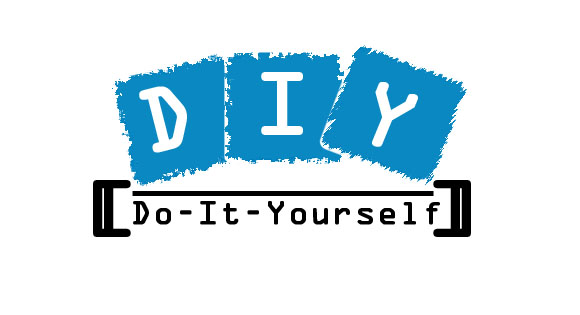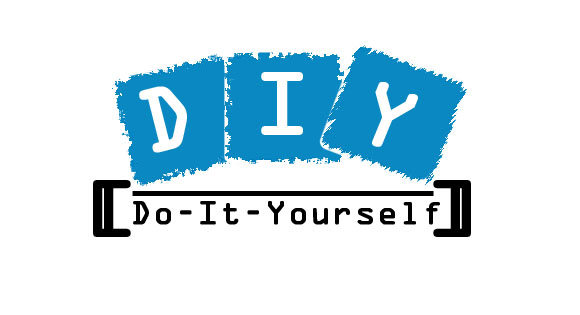Making A Web site
Web sites have become most important part of all business and other functions too, as it can provide sales and development to the company. Web site can provide large publicity than other means with the help of search engines now people can navigate to the sites they are looking very easily.
Web sites are material that works in computer; it means they are made up of codes. Computer coding is known as programming. Every program is written in some languages. So it is necessary to learn programming language to make a website. But for web designing it is not necessary for one to know any of the languages as there is many programs that creates it, only user need is to type the content as you do in text editors and drag and position the position of the items like in any photo editing tool .
Even though Tech Stream does not provide any guidance in using any of those tools known as site builder.
If you really need to learn any programming language or scripting language and you don’t know any programming language I recommend you to go for a course (online or class) or buy any book and learn It.
If you have learnt any programming language and is able to do programming in that language then you can learn it here itself. It is because all the programming languages are similar only names of functions and some operation vary.
Making a Web site
There is two ways which i recommend to for any one to make a website of his/her own.
you can make a website for completely free of cost and even with low cost as far as 20$-30$ per year.
1)If you don’t know HTML i recommend you to make a website using a site builder or use some online site builder.
2)If you know HTML i recommend you to go and make a hosting and register a domain name free or or a paid one and point the name server.
The step by step information are given here but it is general steps because the settings varies.
1)if you are following my first advice then i recommend webs.com ,wix.com or hpage.com.I recommend this because i have used these sites.
If you are looking for a free hosting account i don’t recommend wix or webs because they write their adds on your website and even have a logo saying “Create free website click here” these are intolerable for any one who would like to show the site to others, and even the webpage address of wix is too long and difficult to remember even thought all the host like this make your website as their sub domain they all will have their extensions at the end of the site name example-www.yousite.webs.com or www.yousite.hpage.com , until you buy a paid membership all the hosts like this will give address like this only.But hpage is having a good hosing in this category according to me,as they provide .hpage.com domain and only have a small ad box in your site and it is related to the type of website that you told them.
If you still need a good site without any unwanted ad’s for free i don’t think there is any way you can get a host that give you a site like that,But there is only one option that is you may better get some tutorial videos and better learn HTML and follow the steps i give in the next section.
More about site builders check our article on site builders
2)If you know some HTML i recommend you create you own website in your pc and save it as html file or php file.
if you are looking for a completely free host:Then go and get a host account.There are many host that gives you add free site and different hosting options i recommend you to go and check the latest free web host in http://www.free-webhosts.com/ and check which host is having good options.always check for host that give you space more than 250 MB .And don’t go for host that gives unlimited data transfer unless you relay need it.
To know more about how to choose a web host check our article on web host
After you create an account go and find a registrant for getting a domain name since you need to make website free i recommend
WWW.co.cc or WWW.my.dot.tk or some other registrants that give free domain name (search in Google for more info)and register a domain name these are two free domain provides in the world their domain name end with .co.cc and .tk respectively, these name even look like top level domain name and even work as top level domains.
From June 2010 onwards Google and many search engines have removed all the domains of .co.cc and .co.cz since they were mostly spam websites. If you use .tk for spam purposes they may have to remove them too so please do not use it for a unwanted purpose. Since free domains are required for new programmers to test their ability.
Then point the name servers to the names given by your host.
Then once your account is activated then upload the files you created on your pc using ftp client or file browser in your host control panel.
You are done.
If you are looking for Site that has a .com,.org or some other name you have to go and buy that name from any registrants like go-daddy.
you are done.