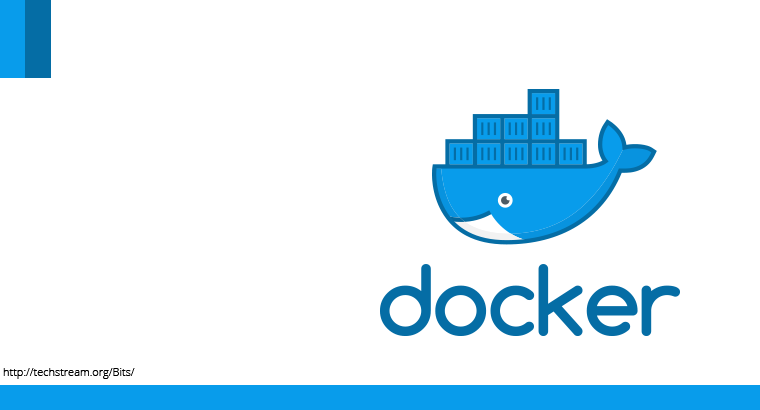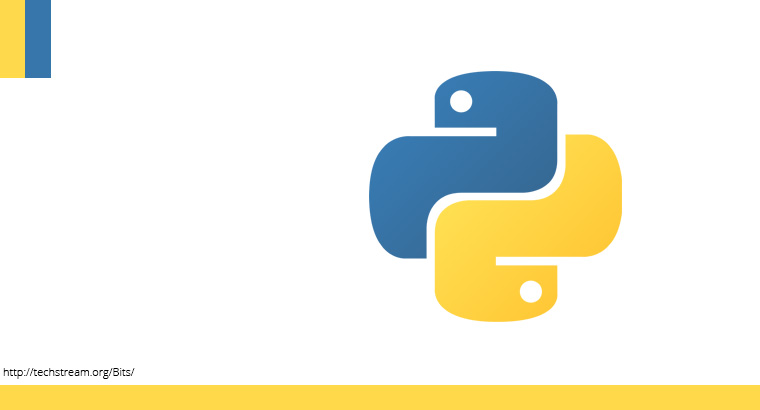With each build Docker gets a new image, it does a good management of taking care of old files but some builds does come with dangling ones, which just eats your disk.
To get the list of images on your system open terminal and run
docker images
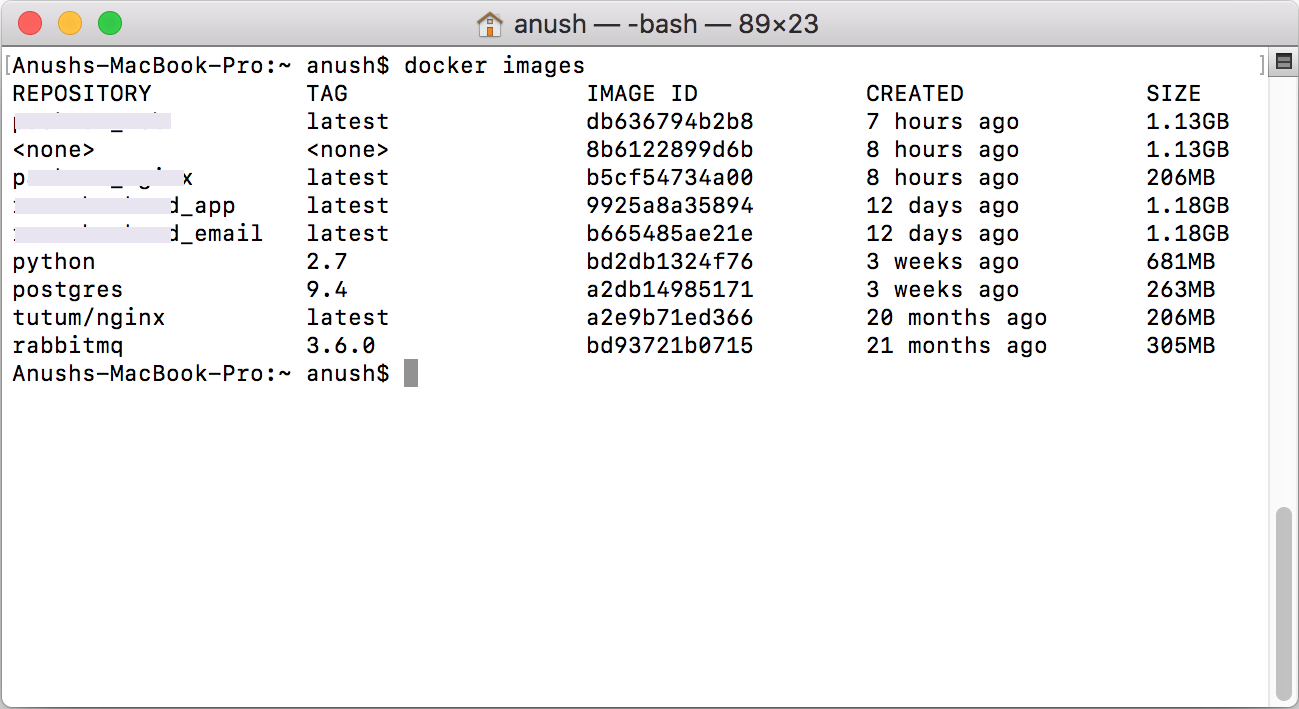
List of docker image in the system.
It’s a straight forward task on a machine with GUI. Hit Remove all data you are good to go. ( This will remove all images )
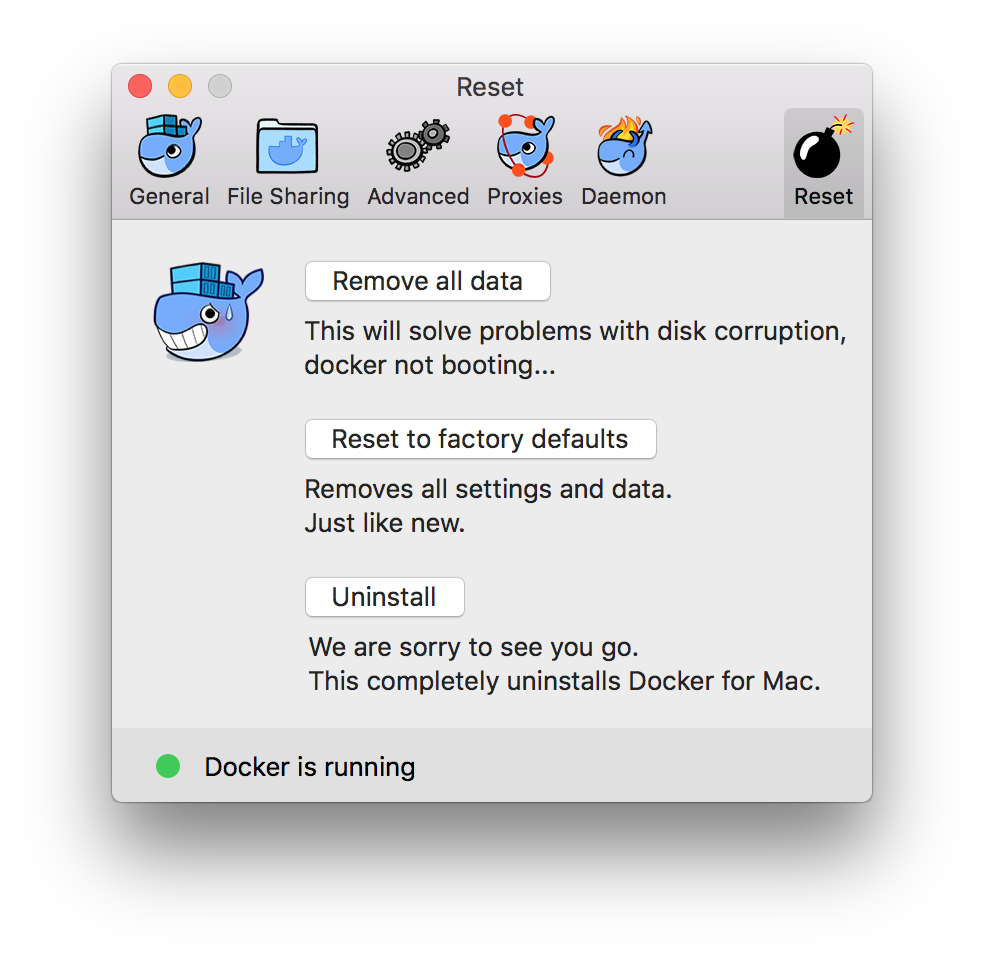
To perform the same action on command line
docker rmi $(docker images -a -q)This will remove all images on your systems ( except the ones that are in use by a docker machine ).
Remove Dangling Images
Most times you only need to remove the dangling to free disk space.
docker rmi $(docker images -f dangling=true -q)i