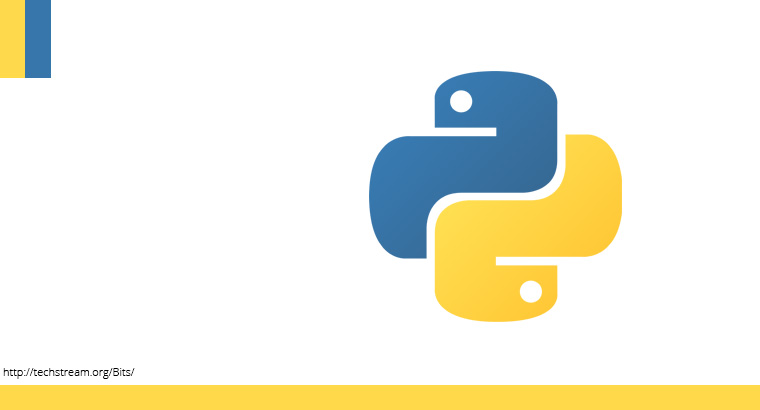Django stores all the settings including the security hash, Database credentials and more in setting.py. It offers easy to manage functions but creates difficulty in keeping the database credentials secret, using system dependent variables requires to edit the settings on every time the application is to be moved to new system, and setting.py is not a file you can ignore in version control so changing it will break the version control.
The solution is simple, move these system variables to local settings file and create one of these local settings for each system the application is to be run, this helps to edit only the required settings and the local file can be exempted from the version control.
Django does not offer this function in the box, but is straight forward to implement:
- Add
local_settings.pyto your project, in the same directory wheresettings.pyis. - Import the
local_settings.pyto project.To import add this to the end of
settings.pytry: from local_settings import * except ImportError: passThe try/except block informs Python to ignores
local_settings.pyin case it dose not exist. - Inform the version control to ignore the
local_settings.py.
Including the local_settings.py over rides the settings defined in the settings.py and adds additional settings if any in the local settings.
Since local_settings.py is not in version control any changes won’t effect the version
Note : Make sure to document the settings in local_settings.py or create local_settings.sample as clone of local settings & add the sample to version control for record.