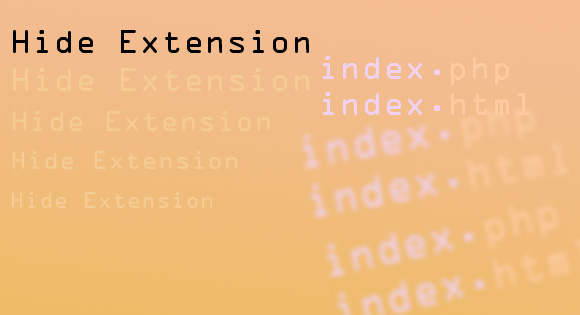Desktop Unity

With the past few releases, Ubuntu has been focusing more and more on their homegrown desktop Unity. Some people love it, but a lot of us don’t.For those of us who just can’t find a way to unite with Unity, here are 5 great options that you might find you like better.
1) Gnome 3 with Gnome Shell
Ubuntu has always run the Gnome desktop environment. Gnome was one of the first DEs for Linux, and is still going strong. When they recently released version 3, it was a complete overhaul of both the desktop interface and much of the software behind it.
Currently, Ubuntu uses Gnome 3′s backend software with the Unity desktop, but if you want the full Gnome 3 experience you need Gnome Shell.
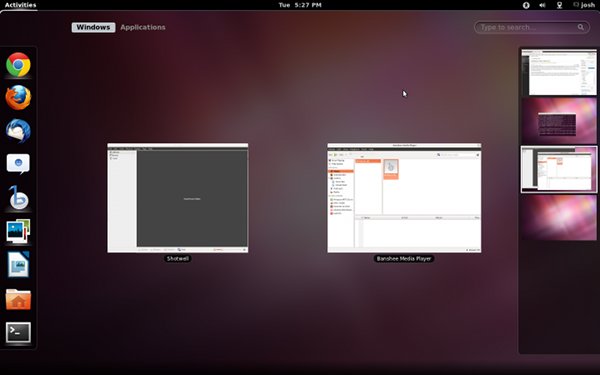
To install This just open terminal and type the following and your password.
sudo apt-get install gnome-shell
2) KDE
It and Gnome have been battling for the Linux desktop for years, each with their own group of avid supporters. As one of the heavyweight contenders, KDE packs a full suite of mature and capable software, a beautiful desktop, and decades of Linux desktop design experience.

To install This just open terminal and type the following and your password.
sudo apt-get install kde-standard
3) XFCE
For a long time, XFCE was jokingly known as “Gnome Lite”. It uses similar backend software (such as GTK) and has an overall look and feel similar to the Gnome 2.x series. It’s generally regarded as lighter and faster than Gnome, however most of those comparisons were made prior to Gnome 3. Now the two desktops take such vastly different approaches, and such comparisons would have less meaning.
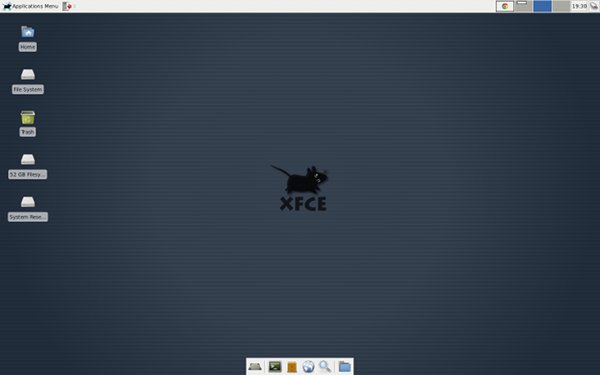
To install This just open terminal and type the following and your password.
sudo apt-get install xfce4
4) LXDE
A lightweight option that’s been growing in popularity lately is LXDE. It’s a desktop environment built around the OpenBox window manager. It includes several small apps and utilities like the PCManFM file manager and a custom panel and terminal.

To install This just open terminal and type the following and your password.
sudo apt-get install lxde
5) Enlightenment (E17)
Once considered a thing of myth and legend, E17 is now a part of Ubuntu 11.10′s online repositories. Many years of development have gone in to this release, and it’s got loads of features. This is a desktop that aims to do it all — high performance, high productivity, extreme flexibility, and loads of eye candy. Chances are it does not much resemble any desktop environment you’ve used before, so if you decide to take the plunge, be prepared for a little bit of a learning curve.

To install This just open terminal and type the following and your password.
sudo apt-get install e17