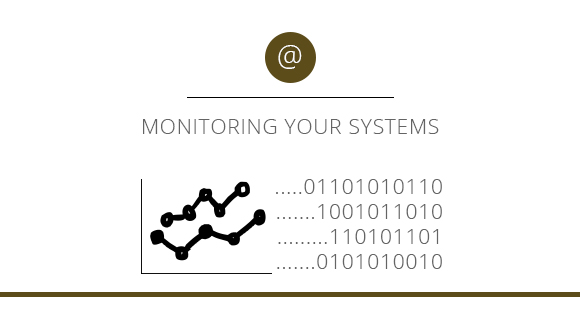Monitoring your Systems
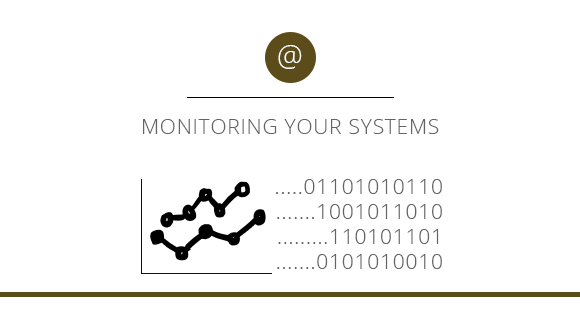
So, finally you have your long awaited eCommerce website. The future looks bright, and of course you’re hoping for many sales and lots of turnover. A lot of eCommerce site owners however forget to optimize the very basics of their website, which is the performance. A website which is down, doesn’t sell you any products, a website which is slow loses visitors and a third-party payment script which isn’t working doesn’t earn you any money.
Importance of monitoring
For every website, but especially for eCommerce sites it is essential to monitor a few basic KPI’s in order to optimize processes. According to several studies, almost 50% of users expect a default website to load within 2 seconds. This user is likely to abandon your website if it isn’t loaded within 3 seconds. Google, Bing and Facebook all conducted studies which proved that slow web pages will lose visitors. Although these studies mostly used large volume eCommerce websites, these principles are most likely to be applicable to smaller websites as well. Maybe even more, because potential customers are probably not yet familiar with your site
Monitoring Website Performance
Uptime
As we now know, web performance is a critical factor in the success of your eCommerce store, so action is required! To start, you should sign up and start using Website Monitoring software from the cloud. Then, set-up a basic ‘Uptime monitoring’ or, ‘HTTP’ probe. Select the relevant checkpoints throughout the world and the software will test the availability of your website every 5 minutes. If your website is down, you will receive instant alerts through SMS or E-mail.
Performance
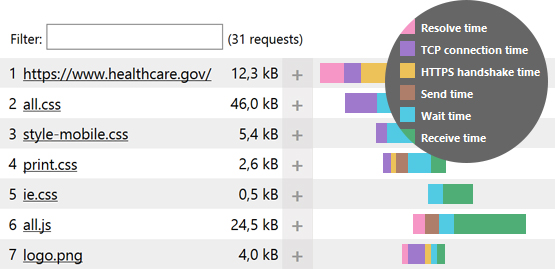
Secondly, set up a ‘Full page check’ probe as well. Again, select the relevant checkpoints and the service will start monitoring the loading time of your website every 5 minutes from a different checkpoint. It will save a detailed waterfall performance report which shows you which elements caused your website to be slow. Based on this, you can start optimizing the performance of your website, whether it is server side, content or possibly third party monitoring scripts.
Transactions
Finally, implement the transaction monitoring probes by using the transaction recorder. This probes helps you to continuously test a specific order of steps which make up a ‘transaction’, or ‘action’ on your website. This could be, signing in to your eCommerce store, selecting a product, navigating to the shopping cart, filling in the form, and completing the payment. When this is set up, you will get notified immediately by SMS or mail when any of these steps undergo problems.
Conclusion
These are the very basics, but essentials of website monitoring and help you to get the most out of your eCommerce store and to offer your customers the best possible experience. Of course, monitoring is one thing, but optimizing all the elements on your website in order to speed up is another.